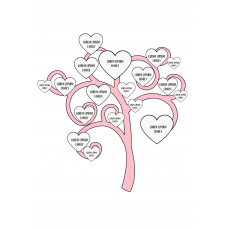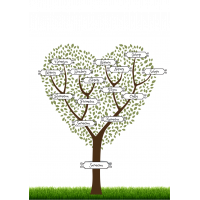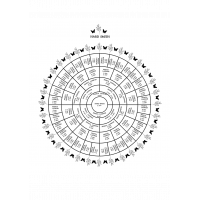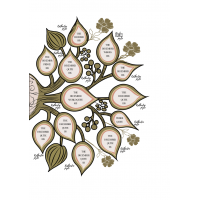Print A Large Family Tree Template
Filling in the details of a huge family would be a hassle on a run-on-the-mill family tree template. Trying to squeeze in every important detail of your relatives and ancestors on a standard template seems impossible. It's so intimidating when the final template comes clogged with more information and pictures, and most people have given up on family trees.
However, with our downloadable and printable free large family tree templates, you may be tempted to rescind your stance.
Key Takeaways
- Everyone wants a big family tree, especially when they want it to be clear and decorative.
- Large family tree templates at Record Click are spacious, decorative, printable, and give you value for your money.
- See the steps below to create or edit your family tree template on Microsoft Word.
Benefits of a Large Family Tree Template
Everyone wants a big family tree, that’s clear and decorative. We also have standard and small family tree templates, but those are mainly used for kids and personal use without involving a lot of research and details. You'll reap the following benefits with the XL family tree.
1. Spacious
Space is a critical aspect of a family tree as it helps the audience differentiate the generations and follow through on the details of every relative. Every diagram incorporating pictures, tags, and personal information must have a lot of space to look presentable. So, if you print out one of our large family tree templates, you can make the necessary adjustments effortlessly.
2. Accommodative
A large family tree template accommodates additional information that you wouldn't in a small template. Therefore, it's the ideal option to create a family tree involving several generations back. Besides, the large template would have enough space to add photos of each relative, if available and additional documents that you think are necessary for your genealogy. The same applies when you want to create a family tree with all the siblings on every level or a foster or adopted child.
3. Decorative
One reason you need to create a family tree is to create a visual appeal that will help others quickly follow through and understand your family structure. The family tree is handy in converting the daunting genealogy research into an elegantly beautiful tree that hierarchically shows where it starts and ends. When your family tree template is large enough, you can tweak the branches, fruits, or trunk to your taste. Besides, you can add art pieces to make them more attractive. A small family tree may not accommodate this freedom, or you'll risk making it look congested.
4. Value For Your Money
It feels unfair to spend your energy, time, and resources unearthing crucial details in your family only to present them on a stressed family tree template. It would be best if you had something that people would look at and appreciate the hard work you've put in. A large family tree template is something you can print on a canvas or any other heavy piece of paper and hang on your office or house wall as a unique masterpiece.
How To Create a Large Family Tree Template
If you need help creating a large family tree template, we have plenty of solutions for you. Our large family tree templates are complete and waiting for you to download and use in your genealogy. Note that you can edit any template if it misses a crucial aspect of your family structure.
If you want to create your own large family tree template on Microsoft Word, follow the steps below.
- Create a new Microsoft Word Document
- Click "Insert" at the top.
- Select "SmartArt."
- Select "Hierarchy" on the left tab.
- Click "Picture Organizational Chart."
- Hit "Ok," and the chart will appear on the blank document.
Check other chart formations and see if they suit your family tree structure better.
- Click on each box to add names and other relevant information.
- If you want to add an individual or a box to a level, you do so by clicking a box on the same level and selecting "Add Shape."
A common hurdle when entering names is the unmatching font.
- Correct this by selecting the written text, clicking the "Home" tab on the top menu, and reducing font as you would on a word doc.
How To Add Images on the Family Tree Template Word Doc
- Ensure you have the family members' images on your PC or smartphone.
- Click the image icon on each box in the Word family tree template and select the "From a File" option in the dialog box that appears.
- Find the individual picture and hit "Select."
- Click "Ok" to upload it to the family tree.
How To Add Generations on the Family Tree Template Word Doc
- Right-click the box from where you want to add generation.
- Select "Add Shape."
- Click "Add Assistant" on the menu, and a new generation will appear.
How To Change Orientation on the Family Tree Template Word Doc
- Click "Layout" on the main menu.
- Select "Orientation."
- Change orientation from "portrait" to "landscape" on a drop-down menu that appears.
Large Family Tree Template
-
$4.95
Related Products
Genealogy Charts and Forms
Choose Genealogy Charts and Forms WiselyIf you're in the process of detailing your genealogy, you ne..
$4.95
Genealogy Tree Template
Many Generations Genealogy Tree Template If you're considering conducting genealogy research an..
$4.95
Free Fillable Family Tree Template
Free fillable family tree template is available online which lets you enter the necessary data and i..
$4.95
Family Tree Template Free Download
Family Tree Template Free DownloadIf you want to follow through your lineage easily, you need a clea..
$4.95
All Trees: Family Tree Templates