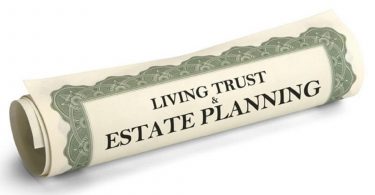GEDCOM in the Raw
GEDCOM is an acronym for GEnealogical Data Communication. It was developed by the history department of The Church of Jesus Christ of Latter-day Saints in 1985 to enable the storage and exchange of genealogical information from different computer software programs.
A GEDCOM file is a common file format that allows different family tree software programs to communicate with each other. Nearly all family tree software can import a family tree from a GEDCOM file, as well as export to a GEDCOM format. In other words, it formats your family tree pedigree data into a text file that can be deciphered and converted by any genealogy software program.
GEDCOMS make sharing information among genealogists, historians, and other lineage researchers much easier. For example: If you are using Family Tree Maker and you want to share a file with someone who is using Legacy Family Tree, you can export your information to a GEDCOM file. The recipient can import the GEDCOM file into their program, so that they can read it. Think of GEDCOM as a middle link in the genealogy research chain.
What’s more, you don’t have to worry about losing your existing file. Exporting a family tree pedigree file to GEDCOM doesn’t overwrite your existing data or change your existing file in any way; rather it generates an entirely new file. Bear in mind, for an easier read, you should open a GEDCOM file with a family tree software program or a special GEDCOM viewer.
GEDCOM Tutorials and Tips
There are some very clever and informative tutorials online and on YouTube. A short list includes:
Treasure Maps Genealogy and its sister website Genealogy Compass. These sites offer free online resources that provide family history research techniques, lessons, and training (through articles and videos) to genealogy and family tree researchers.
Check out the Family Search wiki on GEDCOM.
About.com offers several great pages on GEDCOMs, two of which are:
“How to Create a GEDCOM file in Your Genealogy Software” and
“Genealogy GEDCOM 101.”
Creating a Family Tree Pedigree Masterpiece
You have made it your mission to compile your ancestry research into a file format that can be read and shared by the near and distant members of your family. You have used any number of family tree software programs – from Family Tree Maker to Geni to MyHeritage. Now you are ready to turn that genealogy research into a visually stunning family tree.
Unfortunately, the output from personal family tree software is oftentimes clunky and unsatisfactory, especially for complex or extensive family trees. Angus de Salis, the owner of GenoCharts, a custom family tree drafting service, uses his education in Mechanical and Aerospace Engineering, as well as Information Technology (IT), particularly Computer Aided Design & Drafting (CADD) systems, to turn regular old GEDCOMs into works of art.
GenoCharts uses TreeDraw with CAD features and incorporates additional textual and graphic information to create a visually exciting family tree. GenoCharts provides clients with a high-resolution version for printing and a low-resolution version that can be distributed to other family members as an email attachment.
I’ve taken you from A-Z in the world of GEDCOM; however, before you can generate an eye-popping family tree, you need the correct ancestry information. This is your mission, so do as much as you can; but when you hit a wall, don’t waste time – contact a professional genealogist.